Ripping DVD is a good way to keep a backup and stream video over Internet, or transfer video to portable devices. However, most commercial DVDs are always protected by CSS (content scrambling system), a defense against movie piracy. CSS encrypts data with a special key. The key is not a secret to DVD playing software developers who need it to read the information.
If you want to decrypt and backup DVD, technically, you need seek help from some DVD decrypting software available that can help to decrypt a protected DVD. There are several programs that can successfully decode the CSS encryption. One is CloneDVD that not only removes the protection, but also gives the user the luxury of ripping specific portions off the movie. Plus, it can copy them to a recordable DVD. And next we will show you how to decrypt a DVD and backup it.
GUIDE ON HOW TO DECRYPT A DVD
Step 1. Run the software and load your DVD. When you launch the program, the tray automatically eject, just put the disc onto the tray. It will show the DVD information on its interface.
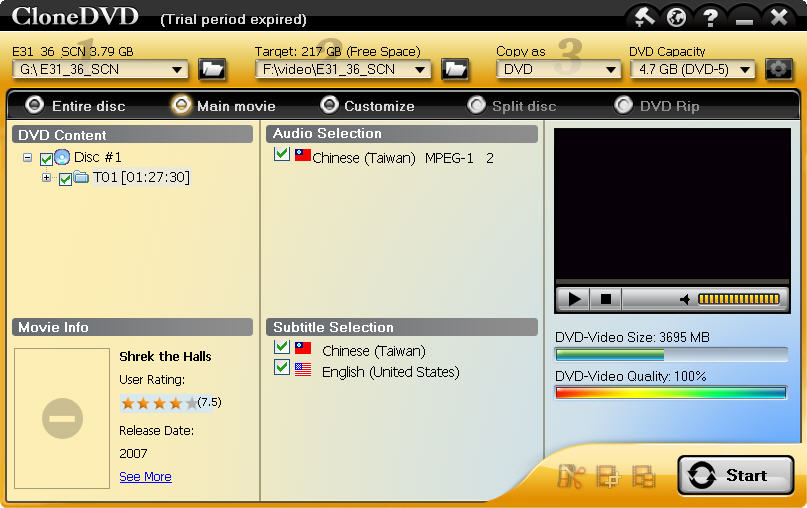
Step 2. Choose a ripping mode.
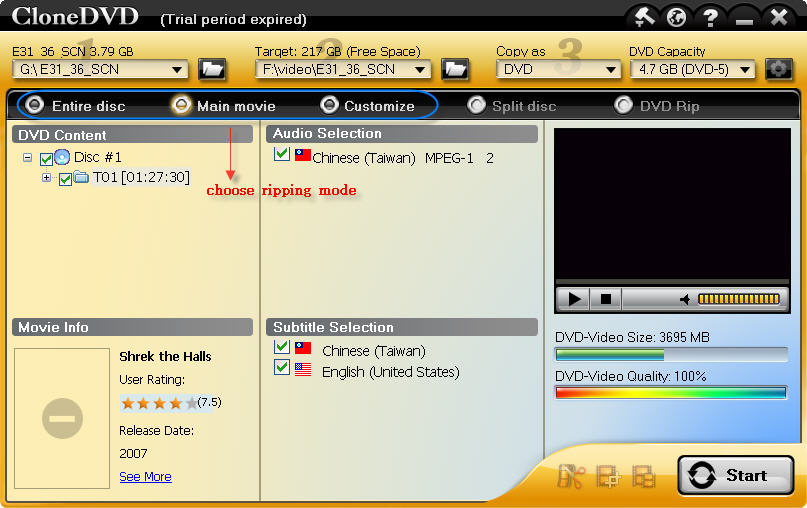
Step 3. Select output format. You can choose Copy as DVD, DVD ISO, or Movie File.
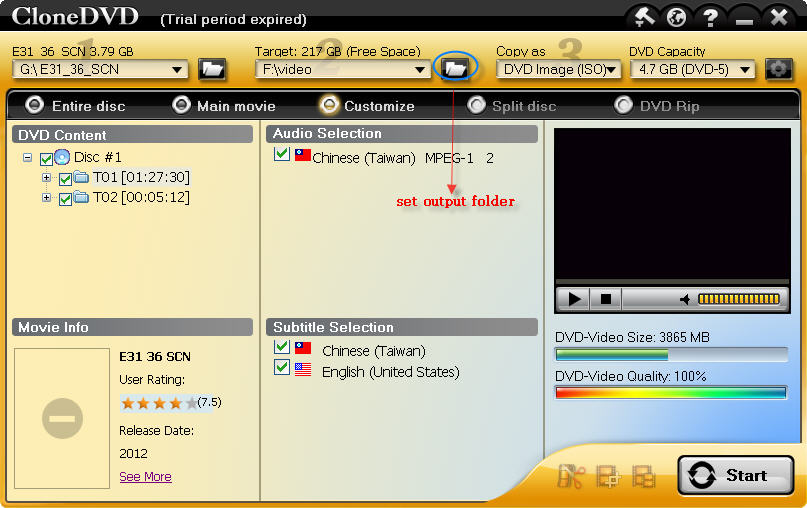
Step 4. Choose output folder. Specify an output folder to save the file. Click “Browse” button to choose the path where you want to save the output files in.
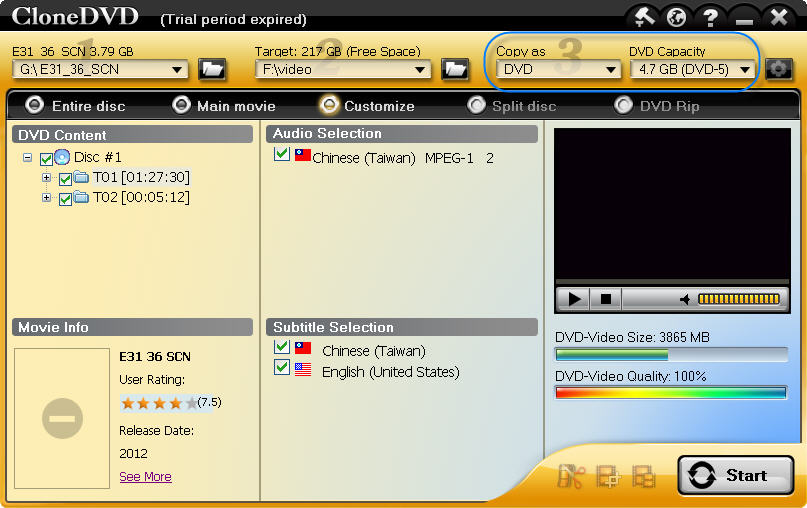
Step 5. Start to decrypt. After finish the above steps, click “Start” button to start ripping, you could view the conversion progress and are able to cancel the converting process at anytime.
This DVD decrypter automatically removes all the protections (CSS, RCE, APS, UOP, etc) in the background. There is free trial version available, you can download the DVD decrypter and have a try.
No comments:
Post a Comment